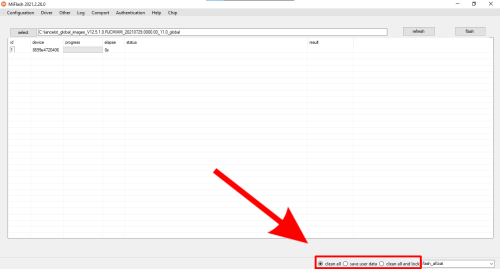

This guide is based on this guide on 4pda
Important Notice
Please read the guide in it's entirety before following itInstructions
- Back up your IMEI
- Download the MiFlash tool
- Download the device's official firmware in .tgz format
- Unpack MiFlash and create a
logfolder in it's directory - Open XiaoMiFlash.exe
- When promted to install drivers, do that
- Unpack the firmware (you may have to do that twice)
- Press "select" and select the firmware dir
- Choose the flashing mode: "clean all" to wipe user data, "save user data" to keep it
- Do not choose the default: "clean all and lock". It will lock the bootloader
- Plug in your phone while in fastboot mode
- Press "refresh" and "flash"
error: flash timeout,error: Not catch checkpoint(and probably others) are ok. They just mean that the device wasn't lock